What is a HLR?
A HLR (Home Location Register) is a database for managing subscribers on 2G and 3G networks. For IoT initiatives, this database helps ensure that only authenticated and authorised users and devices can access your services.
What is HLR?
Every 2G and 3G network operator maintains its own Home Location Register: a network database that contains certain details for each customer/subscriber. On 4G networks, a master database known as a Home Subscriber Service (HSS) performs this role. For 5G, this is managed by a Unified Database Server.
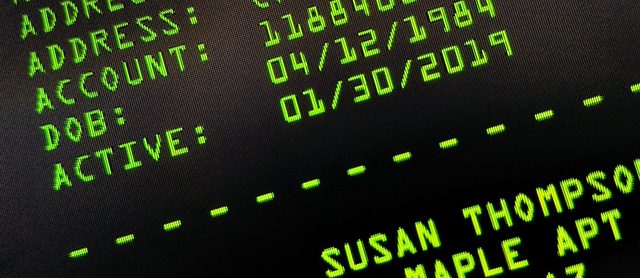
How does a HLR work?

Let’s say an equipment monitor (Device A) needs to transmit data to another device (Device B) on a 2G network:
- The transmission signal from Device A is picked up by a local Transceiver Station and relayed to a Base Station Controller (BSC).
- The BSC then relays an access request to the local Mobile Switching Center (MSC), which is essentially a control center for authorising connections between devices.
- The MSC accesses the HLR to verify if Device A is authorised to use the network. If it is authorised, access is approved.
- If Device B is on the same network as Device A, the MSC also uses the HLR to check whether Device B is authorised to connect. If Device B is on a different network, the MSC sends the request to the other network’s MSC. That network will have its own HLR to check whether Device B is authorised to connect.
What information does the HLR contain?
There two most important pieces of information are as follows:
- IMSI (International Mobile Subscriber Identity): this is the unique identifier of each subscriber identity module (SIM) authorised to access the network.
- MSISDN (Mobile Station International Subscriber Digital Network): the number used to connect with a specific subscriber. Unlike the IMSI, an MSISDN is not locked to a particular SIM card.
Each device within an IoT network will have a unique MSISDN. Especially if your devices are meant to be used on the move, or deployed in lots of different locations, it makes sense if they can connect to whichever network offers the best signal. So it may make sense to equip your devices with multi-IMSI SIM cards, which will allow them to connect to a wide range of networks.

The benefits of HLR

Subscriber management
Within a single IoT ecosystem, access requirements can vary. Take a logistics system, for instance. Some employees might need access to limited data readings linked to equipment and fleet condition. Others may require access to a much wider range of Big Data across the business, to optimise operations. An HLR allows you to set up and manage different access tiers.
Likewise, for a public-facing system, a customer may have paid for certain services, but not others. The HLR can differentiate between these different levels and enable access accordingly. If a customer (or employee) leaves, they are removed from the HLR, keeping you in control of network access.
Location tracking
By sending out Tracking Area Updates (TAUs), the network can periodically check the last known location of a device. This is then stored in the HLR. This location tracking is useful for establishing a pricing structure based on region.
Disadvantages of HLR
Security
A HLR contains sensitive information about subscribers, such as their location, how they can be contacted, and the services they are allowed to access. If threat actors were to gain access to the HLR, information obtained could be used for a variety of attacks, including financial fraud and identity theft.
You need to ensure suitable measures are in place to ensure your IoT network is secure. This may include a firewall to identify and filter out malicious messages, a Virtual Private Network (VPN), and authentication measures (e.g. username and password combinations) for individual devices.
Sunsetting
HLR databases are components of 2G and 3G networks. However, in many regions – including the U.S., Europe and Australia – both of these networks look set to be phased out over the coming years. Setting up a new 2G or 3G network at this stage opens up the likelihood of having to incur further reconfiguration costs later on.
Learn more about your local 3G sunset dates…

Find out more
For an expert assessment of your connectivity needs and to discover the best fit M2M options for your business, speak to Wireless Logic today.
Learn more about 2G/3G Sunsetting here.